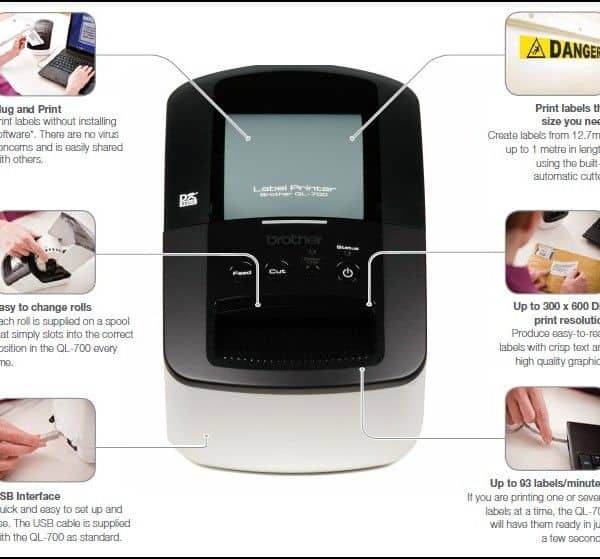amazon Brother QL-700 reviews
It has a compact design with dimensions 221 x 152 x 127mm, weighs only about 1.1kg. The entire outer shell of the black and white plastic, combined with a transparent black plastic lid, can easily track the status of rolls inside. Controls and signal lights focus on the front side, just below the output slot. Roll paper removal can be done easily. For communication, the machine only equipped with a single USB port to connect to the computer.
The Brother QL-700 uses direct thermal direct thermal printing, supports 300 x 300 dpi and 300 x 600 dpi print resolution, which corresponds to two print levels, Standard and High Resolution. This direct thermal printing technology is more convenient than thermal transfer technology, eliminating the need for ink, which saves a lot of ink costs, but the user has to choose a special paper type.
This Brother label printer supports a wide range of die-cut labels in various sizes and continuous paper with a maximum width of up to 62mm. The machine also supports printing labels up to 1m in length when printing on continuous paper. The QL-700 version tested by Test Lab comes in 2 rolls: 1 roll of Die-cut Standard Address Label (code DK-1201) with 100 labels of size 29 x 90mm and 1 roll of continuous label paper. Continuous White Paper Tape (code DK-2205) 62mm wide and continuous up to 8m.
Besides the ability to print labels, the machine also equipped with automatic cutter that allows cutting labels immediately after printing. According to Brother, the QL-700’s cutter can cut 300,000 labels and 150,000 labels continuously.
The Brother QL-700 comes with P-Touch Editor 5.0 (both Windows and Mac versions) for designing and printing different types of labels. In addition to the Express interface designed to quickly create simple office printing labels such as envelopes, DVD labels, etc., the software also has a professional interface for printing professional labels. Barcode labels (supports many barcode symbologies), sticker labels, banners …
When ordering to print, P-Touch software also allows you to choose to print and cut individual labels individually, or you can choose to print multiple labels before cutting after final label printing. Although the size of the QL-700 printer does not take up a lot of the desk space, but in actual use, Test Lab recognizes that the paper output slot of the machine is not equipped with a rack, When the label is printed and cut, the user needs to note the appropriate tray layout on the front of the machine for the label to be printed, especially in case of selecting and printing each label.
According to Brother’s announcement, the QL-700 can print 93 DK-1201 labels (simple text only) within one minute at 300 x 300 dpi resolution, averaging 1.55 seconds per label.
where can you get a Brother QL-700 online
Brother QL-700 High-speed, Professional Label Printer: Buy it now
BRTQL700 – Brother QL-700 Direct Thermal Printer – Monochrome – Desktop – Label Print: Buy it now
Tested on the actual print speed at Test Lab, the QL-700 has the time to print and cut a single DK-1201 label (simple text, no image or barcode) at 300 resolutions. X 300 dpi takes about 2.75 seconds, while resolution 300 x 600 dpi takes about 5.24 seconds.
In addition, Test Lab also tested a series of 10 DK-1201 labels (the same content as in the above test) and cut after printing all 10 labels, the machine takes about 8.5 seconds to complete, Calculates on average 0.85 seconds / single label. Meanwhile, the single-label printing and splitting of the 10-label DK-1201 series took 22.63 seconds to finish, averaging 2.26 seconds for both the print job and a single label cut. Thus, it can be concluded that printing time and then cut each label much slower than when printing multiple labels at the same time then cut.
Labels printed at Test Lab using the QL-700 printer at two resolutions are smooth and smooth, though the labels in Standard mode are lighter and the text is not sharp. With thermal printing technology, the labels printed by the QL-700 printer are durable, the ink does not fade with water or rubbed much. This is also an important feature that users prefer to buy thermal printers instead of investing in laser printers or inkjet printers.
The P-Touch software also allows the design of printed labels with the associated database content available. With this feature, you can quickly print a series of labels of the same format but different content. These supported database formats include CSV, TXT, MDB and XLS. P-Touch software also integrates label printing into Microsoft office applications such as Word, Excel, and Outlook, allowing instant printing from these applications with the click of a button.
Test Lab also tested an interesting feature of the QL-700, which is the Plug & Label feature. With the Editor Lite button located on the control panel of the machine, Test Lab can activate the P-Touch Editor Lite software built into the printer and easily create and print simple label types easily. Need to install any software on the computer. Unfortunately, this P-Touch Editor Lite software is only compatible with the Windows operating system, so Mac users can not “enjoy” this fun feature of the QL-700.