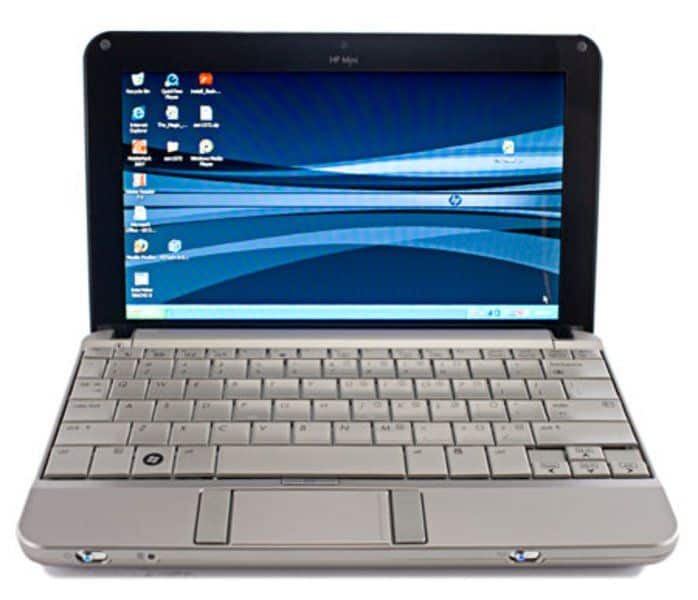Table of Contents
amazon HP Mini 2140 reviews
While the netbook market and ultraportable laptops are slowing, HP decided to introduce the Mini 2140. This netbook looks more entrepreneurial than the regular mini laptop with a 10.1-inch screen. Large keyboard, wide storage space and some other technical specifications.
In a nutshell, the HP Mini 2140 looks quite similar to the 2133, just different in size. The initial feel that this product is quite solid and a bit attractive.
HP made the right choice while retaining the design of the 2133 in the new lineup. The aluminum edges and plastic cover help the 2140 avoid the cheap feeling but make the machine slightly (weight about 0.9 kg). Not only that, the frame is also very solid with a combination of aluminum, plastic and magnesium alloy.
The screen is much bigger than a netbook (10.1 inches), giving you easy-to-see and easy-to-follow information. In addition, the 2140 also fully supports universal connectivity and a comfortable storage space of up to 160 GB.
Compared to many other 10-inch netbooks, the HP mini 2140’s LCD screen has many advantages, such as its large, compact size and good color and contrast. However, it does not have a wide viewing angle.
In addition, the screen resolution is only 1,024 x 576 pixels, while the 2133 version last year reached 1,280 x 768 pixels. Low parameter makes it easy to read small text, but in return, the entire screen can not be displayed at the same time but must use the slider.
In addition, the LCD screen has a protective layer of plastic, so it is prone to reflect light in bright sunlight.
The 2140’s keyboard is the best in the 10-inch line. Not only large in size, silver paint also helps to avoid dust. Besides, the keys are quite light to feel comfortable to touch.
Keyboard size is 92% of the keyboard on a regular laptop, so typing text on this machine is convenient. However, the trackpad is small, so it’s a bit cramped for the operation. The two right and left mouse buttons on the two sides are more inconvenient than the position under the trackpad like a regular laptop.
The performance of the Atom processor in the HP mini 2140 is not as expected. In fact, its performance is not equal to netbooks with other Atom chips, such as Asus N10, Eee PC 1000 HA, Lenovo IdeaPad S10, Acer Aspire One. However, the graphics processing capabilities as well as the configuration of the 2140 are superior to these machines.
The loudspeaker of the 2140 is quite beautiful, but not as impressive as the 2133. The HP removed the large speaker at the front of the monitor and replaced it with a smaller pair on the body. The sound is quite weak and not enough for the effect of web surfing, chat …, but in return, listening to the headphone again acceptable.
If before, the 2133 VIA’s processor is hotter than other power-saving CPUs, the HP 2140 is quite good. The temperature of this component in 2140 when operating at maximum is only 35 degrees Celsius while at 2133 it is 43. The cooling fan rarely runs at high speed even though the machine operates at high intensity.
The HP Mini 2140 uses two types of batteries, one is 3 cells, the other is 6 cells. With head type, you can use it continuously for 2 hours and 21 minutes. The thicker battery will cause the machine to be channeled, but will provide a slanting angle to the user. Naturally, the usage time will be twice as long.
Software and Operating System
The HP Mini 2140 typically comes pre-installed with Windows XP or Windows 7 Starter Edition, depending on the specific model and configuration. These operating systems were well-suited to the hardware specifications of the time and offered a stable environment for performing basic tasks.
Windows XP: At the time of the Mini 2140’s release, Windows XP was a popular choice for netbooks due to its low system requirements and stability. It provides a familiar interface and compatibility with a wide range of applications, though it is now considered outdated by modern standards. Users would need to consider upgrading to a more recent operating system or utilizing third-party software for improved security and functionality.
Windows 7 Starter Edition: Windows 7 Starter Edition was designed for low-end devices like netbooks, offering improved performance and features compared to XP while maintaining low resource usage. It includes essential features for a streamlined user experience but lacks some of the advanced features found in other editions of Windows 7.
Upgradability
The HP Mini 2140 offers limited upgradability due to its compact design. While the RAM and storage can be upgraded to a certain extent, users may find it challenging to perform these upgrades due to the netbook’s small size and design constraints. Here are the key areas where upgrades can be considered:
RAM: The netbook typically comes with 1GB or 2GB of DDR2 RAM. Upgrading the RAM can improve multitasking capabilities and overall performance. However, users should be aware of the maximum supported RAM capacity and ensure that any upgrades are compatible with the netbook’s specifications.
Storage: The Mini 2140’s storage can be upgraded by replacing the existing hard drive with a larger capacity drive or a solid-state drive (SSD). An SSD upgrade can significantly enhance performance, including faster boot times and improved responsiveness.
Security and Maintenance
Security Features: The HP Mini 2140 includes basic security features such as password protection and user account controls. However, given the age of the device and its original operating systems, users should be proactive in securing their data by employing updated antivirus software and regularly applying system updates and patches.
Maintenance: Regular maintenance is essential to ensure the netbook operates efficiently. This includes cleaning the keyboard and screen, managing storage to prevent clutter, and checking for system updates or potential hardware issues. Users should also be mindful of battery health and follow proper charging practices to extend battery life.
Pros and Cons
Pros
- Portability: The HP Mini 2140’s compact size and lightweight build make it highly portable, ideal for users who need a device that is easy to carry and use on the go.
- Build Quality: The netbook’s sturdy construction and durable materials contribute to its longevity and ability to withstand daily use.
- Keyboard: The full-sized keyboard provides a comfortable typing experience, making it suitable for extended typing sessions.
- Connectivity: The netbook offers a range of connectivity options, including USB ports, Ethernet, and an SD card reader, which enhance its versatility.
Cons
- Performance: The performance of the HP Mini 2140 may be limiting for users who require more power for multitasking or running demanding applications.
- Display Quality: The resolution and viewing angles of the display may not meet the expectations of users who need high-definition visuals or wide-angle viewing.
- Limited Upgradability: The netbook’s compact design restricts the ease of upgrading components such as RAM and storage.
- Outdated Operating Systems: The pre-installed operating systems may be outdated, requiring users to consider upgrades or alternative software solutions for improved security and functionality.
Conclusion
The HP Mini 2140 is a well-designed netbook that offers a combination of portability, build quality, and functionality suitable for basic computing tasks. Its compact size and lightweight build make it a practical choice for users who prioritize mobility and need a device for everyday tasks such as web browsing, document editing, and email.
While the Mini 2140’s performance and display quality may not match the standards of more modern devices, it remains a capable option for users who require a lightweight and durable netbook for casual use. The keyboard and connectivity options add to its appeal, making it a versatile tool for on-the-go computing.
However, users should be aware of its limitations, including its performance constraints and outdated operating systems. For those seeking more advanced features or higher performance, a newer device may be a better choice. Nonetheless, the HP Mini 2140 remains a solid option for those who appreciate its portability and functionality within its intended use case.
In summary, the HP Mini 2140 is a testament to the netbook era, providing a practical solution for users seeking a portable and reliable computing device. Its blend of design, performance, and connectivity ensures it can still serve as a useful tool for basic tasks, even as technology continues to evolve.
where can you get a HP Mini 2140 online
HP 2140 Mini-Note – Atom N270 / 1.6 GHz – RAM 2 GB – HDD 160 GB – GMA 950 – Gigabit Ethernet – WLAN : Bluetooth 2.0 EDR, 802.11 a/b/g/n: Buy it now