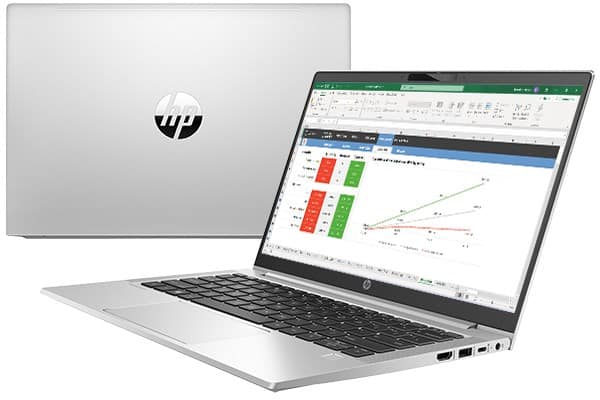Table of Contents
amazon HP ProBook 430 G8 reviews
ProBook 400-series is a representative product line for HP’s office laptop models, suitable for young office workers, to be used for common daily tasks: text editing, checking mail, surfing the web, etc. Brings mobility flexibility, when moving to many different work environments, from one location to another, from one meeting to another.
The 13.3-inch HP ProBook 430 G8 model we have here is equipped with a total of 3 different processor options, providing different performance power depending on the needs of the user.
Besides, the 430 G8 also has 2 display panel options, including IPS and TN, we are a bit surprised that HP still offers a TN option at present in 2022. In general, if you are looking for yourself A laptop for studying, or for office work, ensuring a balance between work performance and relaxation, as well as elegant design and rugged durability, the HP Probook 430 G8 is an option worth referencing.
Specifications
CPU: Intel Core i7-1165G7 / Intel Core i5-1135G7 / Intel Core i3-1115G4
GPU: Intel Iris Xe Graphics / Intel UHD Graphics
Screen: size 13.3inch, resolution HD (1366 x 768), TN / Full HD (1920 x 1080), IPS
Storage: SSD M.2 NVMe PCIe 2280
RAM: support up to 64GB
Battery: 3 Cell, 41Wh / 45Wh
Dimensions: 306.8 x 208.3 x 17.5 mm (12.08″ x 8.20″ x 0.69″)
Weight: 1.28 kg (2.8 lbs)
- Design and finishing quality
The HP ProBook 430 G8 laptop model has an outer shell material that is a combination of hard plastic and metal, in which the A side (the lid) is a bright and eye-catching silver painted metal plate. In general, we give a good assessment of the machine’s finishing quality, but it still has some points on the lid, and the bottom of the machine has a slight flex phenomenon, relatively creaking, but still at an acceptable level.
The lid can be opened easily with one hand thanks to the flexibility of the hinge, revealing a screen with 3 ultra-thin edges, we will have an HD Webcam on the top edge with the HP logo on the edge below. The ProBook 430 G8 has a very slim-looking hinge, allowing the lid to lie flat and compact on the surface.
- Keyboard and Touchpad
Looking from the screen to the bottom, the two sides of the keyboard will have a series of speaker slots on each side with many tiny speaker holes. Regarding the keyboard, we appreciate the experience that the 430 G8 brings, the keyboard of the machine has a rather long keystroke, although the machine is quite thin (17.5mm), the bounce is relatively smooth and quiet, and the distance between the right keys. Bringing a comfortable typing and typing experience, and is also quiet enough for you to use in office environments, public spaces, etc.
As for the touchpad, it has a plastic surface, which is handled quite smoothly, so the swiping operation is generally comfortable, smooth, and highly sensitive.
- I/O connection port
The left and right sides of the ProBook 430 G8 are fully equipped with today’s basic and popular connectivity ports. In addition to basic connectivity features, some connections are also equipped with new advanced technologies: we will have 2 USB-A 3.2 (Gen 1) ports, including 1 port that supports charging external devices outside even when we have turned off the machine 1 HDMI 1.4b port, MicroSD card reader slot, headphone jack with 3.5mm mic.
In particular, we will have a USB-C 3.2 port (Gen 2) integrated with Thunderbolt 4 technology, in addition to fast data transfer speeds, this port also doubles as a Display Port to output images to an external monitor and supports Power Delivery fast charging technology.
- Battery life
Inside the HP ProBook 430 G8, we have a 45Wh battery, with the same 11th generation Tiger Lake U processor chip that has good performance but still saves energy (the laptop model we tested uses an Intel Core i5-1135G7 chip).
Test battery life under the following test conditions: Windows’ Better Performance setting enabled, screen brightness adjusted down to 120 nits, shutting down all running applications, just to the program we use to test the machine. As a result, the ProBook 430 G8 can last up to 10 hours and 44 minutes of Web browsing, or 8 hours and 20 minutes of video playback.
- Screen display quality is not high
As we said at the beginning of the article, HP offers 2 display panel options for ProBook 430 G8, of which the lowest option is a TN panel with HD resolution (1366 x 768p), no comment about this. We tested the second option, which is also a higher-end option with an increased resolution of Full HD and a better panel of IPS.
The screen of the ProBook 430 G8 gives a wide and comfortable viewing angle to the sides, the image and color are less changed, and the display quality is quite good. Maximum brightness at the midpoint of the screen is 285 nits, while the average across the surface is 278 nits, with a maximum deviation of 6% and a contrast ratio of 1470:1. Overall, brightness uniformity is good.
Unfortunately, the color coverage is quite low, reaching only 56% of sRGB color coverage, while at the moment office laptop models in the same segment have better color reproduction.
Software and Operating System
Windows 10 Pro
The HP ProBook 430 G8 comes pre-installed with Windows 10 Pro, offering a familiar and robust operating system for business users. Windows 10 Pro includes various features that enhance productivity and security, such as BitLocker encryption, Remote Desktop, and Group Policy Management.
HP Software Suite
HP includes several proprietary software tools to enhance the overall user experience:
- HP Client Security Manager: A suite of security tools designed to protect data, devices, and identities.
- HP Connection Optimizer: Automatically prioritizes and optimizes network traffic for better performance.
- HP Noise Cancellation Software: Reduces background noise during audio and video calls, improving communication clarity.
Audio and Webcam
Audio Quality
The HP ProBook 430 G8 features stereo speakers tuned by Bang & Olufsen, providing clear and balanced audio quality. While the speakers may not deliver deep bass, they are sufficient for video calls, presentations, and casual media consumption. For a more immersive audio experience, users can connect external speakers or headphones via the headphone/microphone combo jack or Bluetooth.
Webcam and Microphone
The laptop includes a 720p HD webcam, which offers decent video quality for video conferencing and online meetings. The webcam features an integrated privacy shutter, allowing users to physically block the camera when not in use, enhancing privacy and security. The dual-array microphones capture clear audio, making it easier for users to communicate effectively during calls and meetings.
Upgradability and Maintenance
Easy Access Panels
The HP ProBook 430 G8 is designed with upgradability in mind. The laptop features easy-access panels that allow users to upgrade the RAM and storage without the need for specialized tools. This design makes it simple for users to extend the laptop’s lifespan by upgrading components as needed.
Detailed Documentation
HP provides detailed documentation and video tutorials to guide users through the process of upgrading and maintaining their laptops. This support ensures that users can perform upgrades and maintenance tasks confidently and correctly.
where can you get a HP ProBook 430 G8 online
HP ProBook 430 G8 13.3″ Notebook – Intel Core i7 (11th Gen) i7-1165G7 Quad-core (4 Core) – 16 GB RAM – 512 GB SSD – Windows 10 Pro – Intel Iris Xe Graphics – English Keyboard – 12.75 Hour Battery: Buy it now
HP 13.3″ ProBook 430 G8 Laptop: Buy it now
Smart Buy PROBOOK 430 G8 I7-1165G7 13.3 16 512 W11P64 DG W10: Buy it now
Smart Buy PROBOOK 430 G8 I5-1135G7 13.3 8 256 W11P64 DG W10: Buy it now