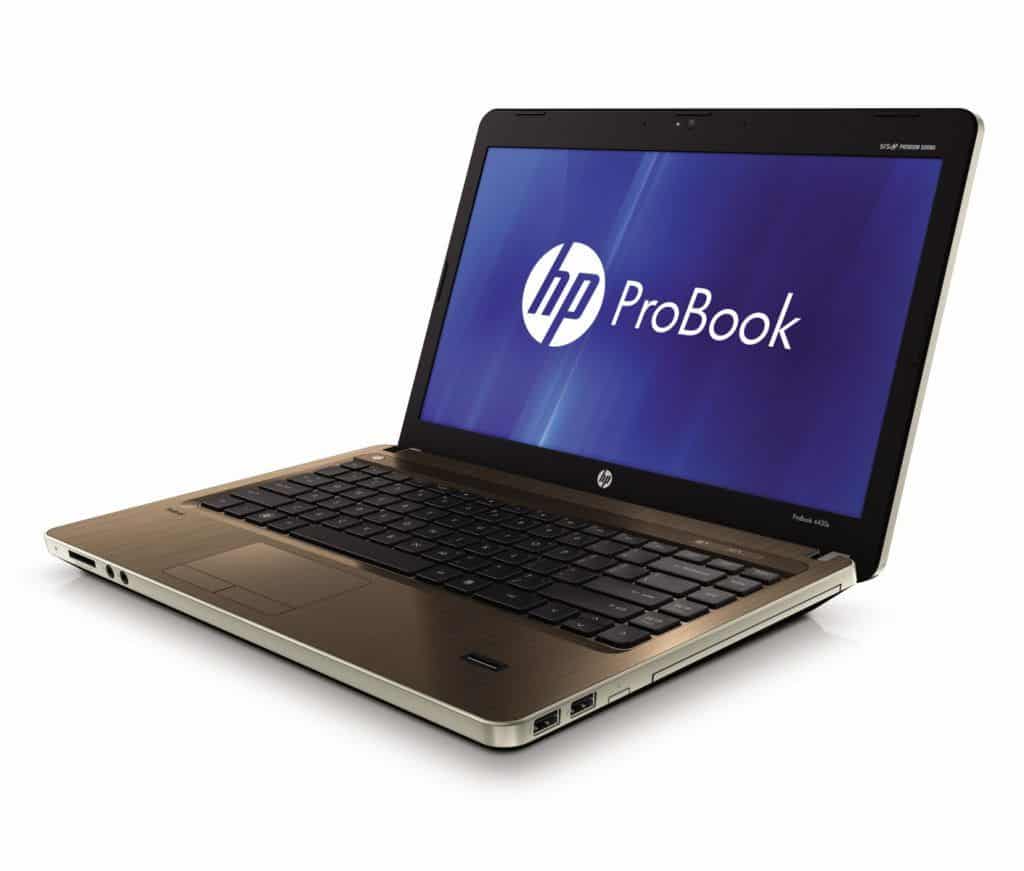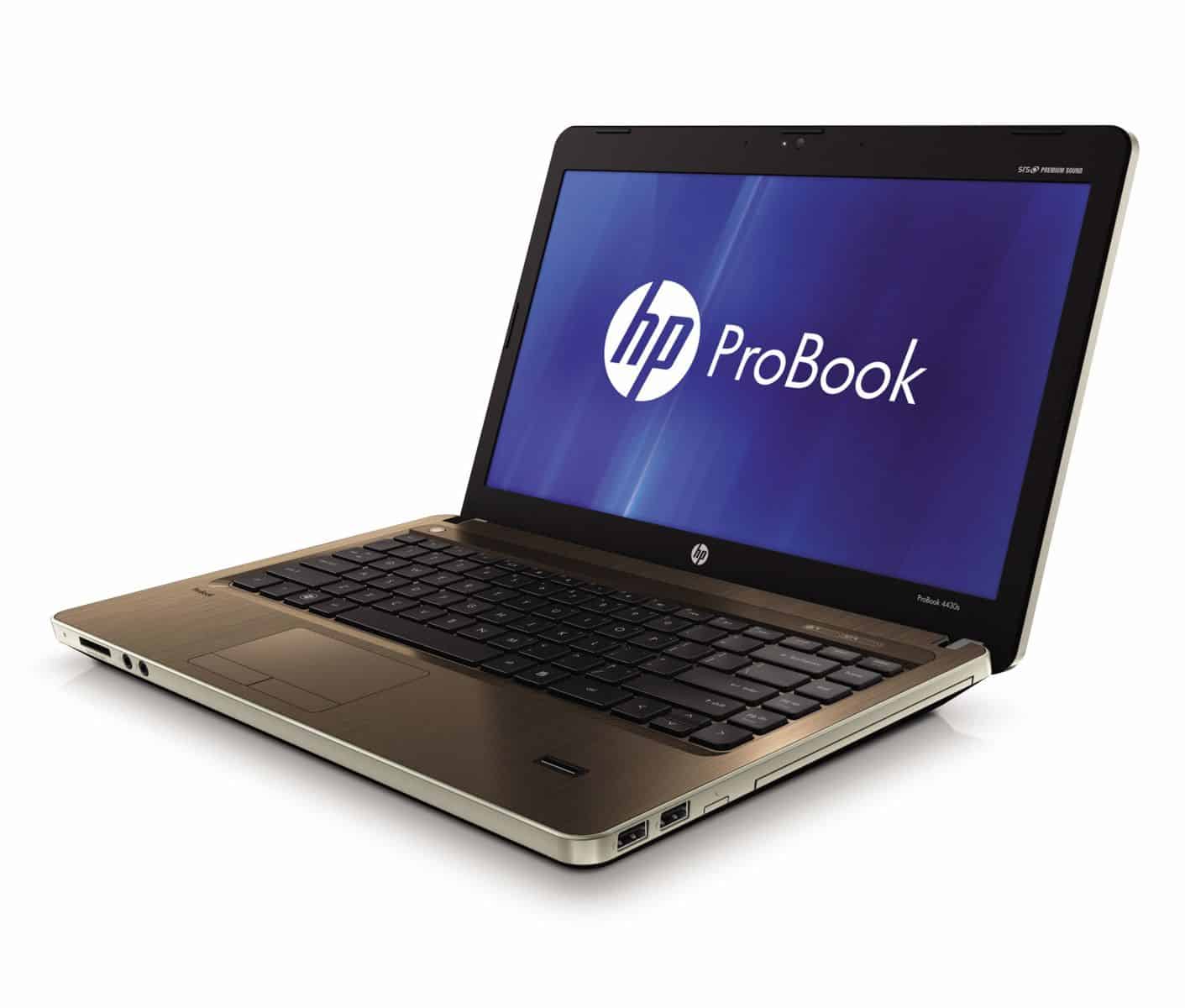Table of Contents
amazon HP ProBook 4430s reviews
The HP ProBook 4430s is a business-class laptop designed for professionals who need reliable performance, solid build quality, and a range of features suitable for everyday business tasks. Released as part of HP’s ProBook series, the 4430s aims to offer a balance between performance, durability, and affordability. This comprehensive review will delve into the design, build quality, performance, display, battery life, connectivity, and overall user experience of the HP ProBook 4430s, providing a thorough assessment of its strengths and weaknesses.
Design and Build Quality
The HP ProBook 4430s is crafted with a focus on practicality and durability, reflecting its target audience of business users who require a robust and dependable laptop.
Aesthetics and Materials
The ProBook 4430s features a classic, business-oriented design with a matte black finish. The laptop’s exterior is constructed from a combination of aluminum and plastic, giving it a professional appearance while maintaining cost-effectiveness. The brushed aluminum finish on the lid and palm rest adds a touch of elegance, while the textured plastic bottom helps with grip and durability.
The laptop’s design is understated yet functional, with a focus on providing a durable and reliable computing experience. The HP logo is subtly placed on the lid, and the overall design avoids flashy elements, aligning with the needs of professional users.
Build Quality
The ProBook 4430s is designed to withstand the rigors of daily business use. It features a sturdy chassis with a robust build that resists flex and provides a sense of durability. The hinge mechanism is smooth, allowing the lid to open and close with ease while maintaining a secure fit.
The laptop’s build quality is generally solid, with attention to detail in its construction. The keyboard and touchpad areas are well-engineered, contributing to a comfortable and reliable user experience. While the ProBook 4430s may not have the same level of premium materials as higher-end models, its build quality is commendable for its price range.
Display
The display is an essential component for any laptop, and the HP ProBook 4430s aims to provide a clear and functional viewing experience suitable for business tasks.
Display Quality
The ProBook 4430s features a 14-inch display with a resolution of 1366 x 768 pixels. This resolution, while considered standard for the time of release, provides adequate sharpness and clarity for most business applications. Text appears clear, and images are reasonably detailed, making the display suitable for tasks such as document editing, web browsing, and presentations.
The display’s matte finish helps reduce glare and reflections, making it easier to work in various lighting conditions. This feature is particularly useful for business users who often work in different environments, including bright or fluorescent-lit offices.
Viewing Angles
The display’s viewing angles are average, with some color and contrast degradation when viewed from off-angles. While this is typical of many laptop displays, it may be a consideration for users who need to share the screen with others frequently. The display remains functional and clear when viewed directly, but extreme angles may result in reduced visibility.
Performance
Performance is a key aspect of the HP ProBook 4430s, and the laptop is designed to handle a range of business tasks efficiently. The specific model under review is equipped with an Intel Core i5-2520M processor, 4GB of RAM, and a 320GB hard drive.
Processor
The Intel Core i5-2520M is a dual-core processor with a base clock speed of 2.5 GHz and Turbo Boost capability of up to 3.2 GHz. This processor provides sufficient power for handling everyday business tasks such as word processing, spreadsheet management, and web browsing. It is also capable of running multiple applications simultaneously without significant slowdowns.
While the i5-2520M may not be the latest processor available, it remains effective for typical business use. Users with more demanding computing needs, such as heavy data analysis or video editing, may find the performance somewhat limiting, but the processor is generally well-suited for standard business applications.
Memory and Storage
The ProBook 4430s comes with 4GB of RAM, which was standard for laptops of its time. This amount of memory is sufficient for basic multitasking and running typical business applications. However, users who frequently work with large files or run multiple applications simultaneously may benefit from upgrading the memory to 8GB if the laptop supports it.
The 320GB hard drive provides ample storage for documents, applications, and other files. While a traditional hard drive offers good capacity, it may be slower compared to modern solid-state drives (SSDs). The hard drive’s speed is adequate for standard tasks but may result in longer boot times and slower data access compared to SSD-equipped laptops.
Graphics Performance
The ProBook 4430s features integrated Intel HD Graphics 3000, which provides basic graphics capabilities suitable for everyday business tasks. The integrated graphics are adequate for tasks such as video playback and casual photo editing. However, users who require higher graphics performance for tasks like 3D modeling or gaming may find the integrated graphics limiting.
Battery Life
Battery life is an important consideration for business laptops, as users often need to work on the go. The HP ProBook 4430s is equipped with a 6-cell, 55Wh battery designed to provide a reasonable amount of usage time between charges.
Battery Performance
The ProBook 4430s offers a battery life of approximately 4 to 6 hours under typical usage conditions, such as web browsing and document editing. This range can vary based on factors such as screen brightness, application usage, and power settings. For users who require extended battery life, the ProBook 4430s may need to be recharged during the day, especially during more intensive tasks.
The laptop’s power management features, including customizable power plans, help users optimize battery life based on their needs. While the battery life is generally sufficient for a full workday, users with demanding needs may need to plan for charging opportunities.
Connectivity
Connectivity is a crucial aspect of business laptops, and the HP ProBook 4430s provides a range of ports and interfaces to support various peripherals and devices.
Ports and Interfaces
- USB Ports: The ProBook 4430s includes three USB ports: two USB 3.0 ports and one USB 2.0 port. The USB 3.0 ports offer faster data transfer speeds compared to USB 2.0, allowing for quicker file transfers and improved connectivity with modern peripherals.
- HDMI Port: The laptop features an HDMI port, enabling users to connect to external displays, projectors, or TVs. This is useful for presentations, multimedia playback, or extending the screen for multitasking.
- VGA Port: The ProBook 4430s also includes a VGA port, providing compatibility with older monitors and projectors. This legacy port is useful for users who need to connect to devices that do not support HDMI.
- SD Card Reader: An SD card reader is included, allowing users to transfer photos and other media from memory cards. This feature is convenient for users who work with digital media.
- Ethernet Port: The laptop features an Ethernet port for wired network connections, providing reliable and high-speed internet access in environments where wireless connectivity may be less stable.
- Audio Jacks: The ProBook 4430s includes a headphone/microphone combo jack for audio input and output. This is suitable for calls, multimedia, and general audio needs.
Wireless Connectivity
The ProBook 4430s supports Wi-Fi 802.11n and Bluetooth 3.0, providing reliable wireless connectivity for internet access and peripheral connections. The Wi-Fi performance is generally strong, offering good range and speed for most environments. Bluetooth 3.0 enables wireless connections to peripherals such as mice, keyboards, and headphones.
Keyboard and Touchpad
The keyboard and touchpad are important components of the HP ProBook 4430s, contributing to the overall user experience.
Keyboard
The ProBook 4430s features a full-sized keyboard with well-spaced keys and a comfortable typing experience. The keys have a reasonable amount of travel and tactile feedback, making typing enjoyable for extended periods. The keyboard layout is ergonomic, with dedicated function keys and a numeric keypad for added convenience.
The keyboard does not include backlighting, which may be a drawback for users who often work in low-light conditions. However, the overall typing experience is positive, and the keyboard is suitable for both casual and professional use.
Touchpad
The touchpad on the ProBook 4430s is large and responsive, supporting multi-touch gestures such as pinch-to-zoom and two-finger scrolling. The touchpad’s surface is smooth and accurate, making it easy to navigate through applications and documents. The touchpad includes physical buttons for left and right clicks, which some users may prefer over integrated touchpad buttons.
Software
The HP ProBook 4430s comes pre-installed with Windows 7 Professional, providing a familiar and user-friendly operating system for business users. Windows 7 offers a range of features and options suitable for professional environments, with support for business applications and security features.
Pre-installed Software
The ProBook 4430s includes several pre-installed software applications and utilities designed to enhance the user experience:
- HP Support Assistant: This utility helps users manage and troubleshoot their HP laptop, providing access to support resources, diagnostics, and updates.
- HP Power Manager: This software allows users to customize power settings and optimize battery life based on their needs. It provides various power profiles and options for managing battery usage.
- HP Recovery Manager: This utility helps users create backup copies of their system and restore the laptop to factory settings if needed. It provides a convenient way to manage system recovery and backups.
Microsoft Office Trial: The ProBook 4430s often comes with a trial version of Microsoft Office, providing users with temporary access to Office applications such as Word, Excel, and PowerPoint. This trial allows users to evaluate the software before making a purchase decision.
where can you get a HP ProBook 4430s online
Probook 4430S 14″ I3-2310M: Buy it now
ProBook 4430s A7K04UT 14.0″ LED Notebook – Core i5 i5-2450M 2.5GHz – Silver: Buy it now
User Experience
The overall user experience with the HP ProBook 4430s is generally positive, especially for its intended business audience. The laptop is designed to meet the needs of professionals who require a reliable and functional computing device without the premium price tag of higher-end models.
Performance in Business Applications
In everyday business tasks, the ProBook 4430s performs well, handling applications such as Microsoft Office, web browsers, and email clients efficiently. The Intel Core i5-2520M processor, combined with 4GB of RAM, provides adequate power for multitasking and running standard business software. The laptop’s performance is stable, and users can expect smooth operation for typical office tasks.
For more demanding applications, such as data analysis or complex spreadsheets, the ProBook 4430s may exhibit some limitations due to its hardware specifications. Users working with large datasets or running multiple resource-intensive applications may experience slower performance and increased load times. However, for most business scenarios, the laptop’s performance remains satisfactory.
Portability and Ergonomics
The ProBook 4430s strikes a balance between portability and functionality. Weighing around 4.6 pounds and with a thickness of approximately 1.1 inches, the laptop is relatively easy to carry, making it suitable for professionals who need to move between workspaces or travel frequently. The design is robust enough to handle the occasional bump or jostle, providing reassurance during transportation.
The laptop’s keyboard and touchpad contribute to a comfortable and efficient typing and navigation experience. The full-sized keyboard is conducive to extended typing sessions, and the touchpad’s responsiveness makes it easy to perform navigation tasks. While the lack of backlighting on the keyboard may be a minor inconvenience in low-light conditions, the overall ergonomic design supports productive work.
Build Quality and Durability
The ProBook 4430s is built with durability in mind, featuring a sturdy chassis and robust construction. The laptop’s combination of aluminum and plastic materials provides a good balance of strength and weight. Users can expect the laptop to withstand regular business use without significant wear and tear.
The hinge mechanism is smooth and secure, ensuring that the lid stays in place during use and does not wobble. The laptop’s build quality contributes to its reliability and longevity, making it a dependable choice for business environments.
Pros and Cons
To summarize the strengths and weaknesses of the HP ProBook 4430s, here is a list of its key pros and cons:
Pros
- Solid Build Quality: The ProBook 4430s features a durable and well-constructed chassis, suitable for daily business use.
- Good Performance for Business Tasks: The Intel Core i5 processor and 4GB of RAM provide adequate performance for typical office applications and multitasking.
- Matte Display: The matte finish on the display helps reduce glare and reflections, making it easier to work in various lighting conditions.
- Adequate Connectivity Options: The laptop includes a range of ports, including USB 3.0, HDMI, and VGA, providing flexibility for connecting peripherals and external displays.
- Comfortable Keyboard and Touchpad: The full-sized keyboard and responsive touchpad offer a pleasant typing and navigation experience.
Cons
- Limited Graphics Performance: The integrated Intel HD Graphics 3000 may not be sufficient for users requiring higher graphics performance for tasks such as gaming or 3D modeling.
- Standard Display Resolution: The 1366 x 768 resolution may be considered low by modern standards, with higher resolutions available in newer models.
- No Backlit Keyboard: The lack of backlighting on the keyboard may be inconvenient for users who work in dimly lit environments.
- Traditional Hard Drive: The 320GB hard drive, while providing ample storage, may be slower compared to modern SSDs, impacting boot times and data access speeds.
Conclusion
The HP ProBook 4430s is a solid choice for business users seeking a reliable, functional, and cost-effective laptop. Its robust build quality, comfortable keyboard, and decent performance make it a suitable option for everyday business tasks and general computing needs.
While it may not offer the latest advancements in display resolution, graphics performance, or storage technology, the ProBook 4430s provides a dependable and practical solution for professionals who require a durable laptop at an affordable price. Its balanced feature set, combined with a focus on build quality and usability, ensures that it remains a viable option for business environments where reliability and value are paramount.
In summary, the HP ProBook 4430s delivers a positive user experience with its combination of solid performance, durability, and business-oriented features. It is well-suited for professionals who need a dependable workhorse for their daily tasks, making it a worthwhile consideration for those in the market for a reliable business laptop.