Table of Contents
amazon Nokia E75 reviews
The Nokia E75, released in early 2009, was a notable entry in Nokia’s E-series lineup, designed to cater to business users with its mix of productivity features and a robust build. As a smartphone of its era, the E75 aimed to blend functionality with style, featuring a full QWERTY keyboard, a range of connectivity options, and the Symbian S60 operating system. This review delves into the various aspects of the Nokia E75, exploring its design, performance, software, and overall impact.
Design and Build
The Nokia E75 sported a classic candy bar form factor with a slide-out QWERTY keyboard, which was a significant selling point for users who valued physical keypads for typing. The device was available in several colors, including a sleek black, an elegant silver, and a bold red, each offering a slightly different aesthetic appeal.
The dimensions of the Nokia E75 were 111 x 50 x 14.4 mm, and it weighed 139 grams. The build quality was solid, with a robust and durable feel. The slide mechanism for the QWERTY keyboard was smooth and well-engineered, providing a satisfying tactile feedback. When the keyboard was extended, the phone’s weight was well-balanced, making it comfortable to use for extended typing sessions.
The front of the E75 featured a 2.4-inch QVGA display with a resolution of 320 x 240 pixels. While this resolution was sufficient for basic tasks and content viewing, it was somewhat dated by 2009 standards, especially when compared to devices that were beginning to offer higher resolutions. The display was clear and bright under normal lighting conditions, but it struggled in direct sunlight due to its limited brightness and lack of an ambient light sensor.
One of the standout features of the E75’s design was its keyboard. The full QWERTY keyboard was well-spaced with individual keys that offered a comfortable typing experience. The keys were slightly raised and well-defined, which helped in typing accuracy and speed. The keyboard’s layout was optimized for quick access to frequently used functions, with dedicated keys for email and messaging.
The back of the Nokia E75 housed a 3.2-megapixel camera with an LED flash, which was capable of capturing decent quality photos for its time. The camera module was flush with the back cover, and the overall design gave the phone a clean and understated look. The phone also featured a microSD card slot, which allowed users to expand the storage up to 16GB, providing ample space for files, music, and applications.
Overall, the design of the Nokia E75 was practical and well-executed, particularly for business users who appreciated the tactile feedback of a physical keyboard. While it may not have had the sleek, modern aesthetics of some of its competitors, its build quality and functionality were commendable.
Display
The Nokia E75 featured a 2.4-inch TFT display with a resolution of 320 x 240 pixels. The screen was adequate for its time, offering reasonable clarity for viewing text and basic graphics. However, by the standards of 2009, the resolution was starting to feel somewhat limited, especially as other manufacturers began introducing devices with higher resolution screens.
The display’s color reproduction was decent, with colors appearing vibrant and true to life under normal lighting conditions. However, the screen’s brightness was not particularly high, which made it challenging to view content in bright sunlight or under direct light sources. The lack of an ambient light sensor further compounded this issue, as users had to manually adjust the screen brightness based on their environment.
The E75’s screen also featured a resistive touchscreen, which was a common technology at the time but had its drawbacks. Resistive touchscreens required pressure to register inputs, which made them less responsive and less intuitive compared to the capacitive touchscreens that were beginning to gain popularity. The touch interface on the E75 was functional for basic tasks, such as navigating menus and interacting with applications, but it lacked the smoothness and accuracy of more advanced touchscreen technology.
Despite these limitations, the display of the Nokia E75 was adequate for typical usage, such as reading emails, browsing the web, and viewing photos. However, users accustomed to more modern smartphones with higher-resolution screens and capacitive touch technology might have found the E75’s display somewhat lacking.
Performance and Hardware
Under the hood, the Nokia E75 was powered by a 369 MHz ARM 11 processor, which was complemented by 128 MB of RAM. The hardware was sufficient for handling the tasks and applications of its time, but by the standards of 2009, it was not particularly powerful compared to some of its competitors.
In terms of storage, the E75 came with 75 MB of internal memory, which could be expanded using a microSD card up to 16 GB. The inclusion of a microSD card slot was a valuable feature, allowing users to easily increase their storage capacity for music, photos, and other files.
The E75 also featured a 3.2-megapixel camera with an LED flash, capable of capturing photos at a maximum resolution of 2048 x 1536 pixels. The camera was capable of producing decent-quality images for its time, although it lacked some of the advanced features found in more recent smartphone cameras, such as high-definition video recording or advanced image processing capabilities. The LED flash provided some assistance in low-light conditions, but it was not particularly powerful and often resulted in images with noticeable noise.
The E75’s multimedia capabilities were further supported by its music player and video playback features. The music player supported a range of audio formats, including MP3, AAC, and WMA, and offered basic features such as playlist creation and equalizer settings. The video player supported formats like MP4 and 3GP, allowing users to watch videos on the go, although the relatively small screen size and lower resolution limited the overall viewing experience.
Battery life on the Nokia E75 was relatively good, thanks to its 1500 mAh battery. Nokia claimed up to 6 hours of talk time and up to 20 days of standby time, which was fairly standard for smartphones of the time. In real-world usage, the battery performance was generally reliable, with the device easily lasting a full day of moderate use, including calls, messaging, and occasional web browsing.
The E75’s performance was generally smooth for everyday tasks, although it could occasionally experience lag when handling more demanding applications or multitasking. The limited RAM and processor power meant that the device was not particularly well-suited for resource-intensive tasks, but it performed adequately for most typical use cases.
Software and User Interface
The Nokia E75 ran on the Symbian S60 3rd Edition, Feature Pack 2 operating system. Symbian was a popular operating system for smartphones during the late 2000s, known for its stability and extensive feature set. However, by the time the E75 was released, Symbian was starting to show its age, particularly in comparison to the more modern operating systems that were emerging, such as iOS and Android.
The user interface on the E75 was functional but somewhat dated. The main menu was organized into a grid of icons, which could be customized to display frequently used applications and shortcuts. The interface allowed for some degree of personalization, such as changing themes and arranging icons, but it lacked the fluidity and responsiveness of more modern interfaces.
One of the key features of the E75 was its email and messaging capabilities. The device supported a range of email services, including Microsoft Exchange, POP3, and IMAP, making it a solid choice for business users who needed to stay connected to their email accounts. The email client was capable of handling multiple accounts and offered features such as email threading, search, and support for attachments.
The messaging interface on the E75 was also well-designed, with dedicated keys on the QWERTY keyboard for quick access to messaging functions. The device supported SMS, MMS, and instant messaging, and the keyboard made typing messages fast and accurate. The messaging application included features such as predictive text input and threaded conversations, which improved the overall messaging experience.
The E75’s calendar and productivity applications were designed to help users stay organized and manage their schedules effectively. The calendar application supported multiple views, including daily, weekly, and monthly views, and allowed users to create and manage appointments, events, and tasks. The device also included a range of productivity tools, such as a to-do list, voice recorder, and calculator, which were useful for managing both personal and professional tasks.
One area where the E75’s software showed its age was in its web browsing capabilities. The device included a built-in web browser, but it was not particularly advanced compared to newer browsers available on other platforms. The browsing experience was functional but could be slow and cumbersome, particularly when dealing with complex or media-rich websites. The lack of support for modern web standards and technologies meant that the E75’s browsing experience was somewhat limited.
The E75 also featured Nokia’s Ovi Store, which was the company’s app store for downloading additional applications and games. While the Ovi Store offered a range of apps, it was not as comprehensive or user-friendly as the app stores available on iOS and Android. The selection of apps and games for the E75 was somewhat limited, and the app ecosystem was not as vibrant or dynamic as that of its competitors.
Connectivity
The Nokia E75 offered a range of connectivity options to keep users connected and productive. The device supported quad-band GSM (850/900/1800/1900 MHz) and tri-band UMTS (900/1900/2100 MHz), making it compatible with a wide range of cellular networks around the world. The support for 3G connectivity allowed for faster data transfer and improved browsing speeds compared to older 2G networks.
In addition to cellular connectivity, the E75 included Wi-Fi (802.11b/g) for connecting to wireless networks. This was particularly useful for accessing the internet in areas where cellular coverage was weak or for reducing data usage by connecting to Wi-Fi networks. The inclusion of Wi-Fi was a welcome feature, as it allowed users to browse the web and use online services with better performance and lower costs.
The E75 also featured Bluetooth 2.0, which enabled users to connect to a variety of Bluetooth-enabled devices, such as headsets, keyboards, and other peripherals. Bluetooth connectivity was reliable for transferring files and using wireless accessories, although it was not as advanced as newer versions of Bluetooth that offered faster speeds and improved range.
For wired connectivity, the Nokia E75 included a micro-USB port, which allowed for data transfer and charging. The inclusion of a micro-USB port was a positive feature, as it provided a standard connection for syncing data and connecting to a computer. The device also featured a 3.5mm headphone jack, which was convenient for listening to music and taking calls with wired headphones.
Overall, the connectivity options on the Nokia E75 were comprehensive and well-suited for its time. The device supported a range of wireless and wired connections, allowing users to stay connected and transfer data with ease.
Camera Performance
The Nokia E75 came equipped with a 3.2-megapixel camera, which was capable of capturing photos at a maximum resolution of 2048 x 1536 pixels. While the camera was not the highest resolution available at the time, it was sufficient for capturing decent quality images for everyday use.
The camera featured an LED flash, which provided some illumination in low-light conditions. However, the flash was not particularly powerful, and images taken in low-light settings often exhibited noise and reduced detail. The camera also lacked advanced features such as optical image stabilization or higher-end image processing capabilities, which limited its performance in challenging lighting conditions.
The E75’s camera interface was straightforward, with options for adjusting settings such as resolution, white balance, and color effects. The device also offered basic shooting modes, including portrait, landscape, and night mode. While the camera interface was functional, it lacked the sophistication and ease-of-use found in more recent smartphone cameras.
In addition to photo capture, the E75’s camera was capable of recording video. The video recording feature supported resolutions up to VGA (640 x 480 pixels) at 15 frames per second. While this was adequate for basic video recording, it was not suitable for high-definition video, which was becoming increasingly popular on other devices. The video quality was acceptable for its time but lacked the clarity and smoothness of higher-resolution video recordings.
Overall, the Nokia E75’s camera was adequate for capturing basic photos and videos, but it was not particularly impressive compared to the camera systems found on more recent smartphones. The device’s camera performance was functional but limited by the technology available at the time.
Software and User Experience
The Nokia E75 ran on the Symbian S60 3rd Edition, Feature Pack 2 operating system. Symbian was a widely used operating system for smartphones during the late 2000s, known for its stability and extensive feature set. However, by the time the E75 was released, Symbian was starting to feel outdated compared to newer operating systems such as iOS and Android.
The user interface of the Symbian S60 3rd Edition was functional but lacked the polish and fluidity of more modern operating systems. The main menu was organized into a grid of icons, which could be customized to display frequently used applications and shortcuts. While the interface allowed for some degree of personalization, it did not offer the same level of smoothness and responsiveness as newer touch-based interfaces.
One of the key strengths of the Symbian OS on the E75 was its support for a wide range of productivity applications. The device included a comprehensive suite of business-focused applications, including email, calendar, and contact management. The email client supported multiple accounts and offered features such as email threading, search, and support for attachments. The calendar application provided various views and allowed users to create and manage appointments, events, and tasks.
The E75 also included a range of productivity tools, such as a to-do list, voice recorder, and calculator. These applications were useful for managing both personal and professional tasks, and they complemented the device’s business-oriented focus.
However, the Symbian OS also had its limitations. The operating system’s interface was not as intuitive or user-friendly as more modern platforms, and navigating through menus and settings could be cumbersome. The lack of support for modern web standards and technologies meant that the web browsing experience on the E75 was less advanced compared to newer devices. Additionally, the Ovi Store, Nokia’s app store, offered a limited selection of applications compared to the app stores available on iOS and Android.
Despite these limitations, the Nokia E75’s software provided a solid user experience for its time, particularly for business users who valued its productivity features and physical keyboard. However, the device’s software was beginning to show its age, and it struggled to keep up with the advancements of competing platforms.
Impact and Legacy
The Nokia E75 was a notable device in Nokia’s E-series lineup, representing the company’s efforts to cater to business users with a blend of productivity features and a physical keyboard. While the device was well-regarded for its build quality and functionality, it also highlighted some of the challenges Nokia faced as the smartphone market evolved.
Released in early 2009, the E75 was positioned as a high-end business smartphone, with its full QWERTY keyboard and productivity features catering to users who needed a device that could handle both personal and professional tasks. The device’s design and build quality were strong points, and its keyboard was particularly well-received by users who valued the tactile feedback of physical keys.
However, the E75 also faced challenges in keeping up with the rapidly evolving smartphone market. The Symbian OS, while stable and feature-rich, was starting to feel outdated compared to newer operating systems such as iOS and Android. The device’s resistive touchscreen, limited display resolution, and overall software experience were not as advanced as those found on competing devices.
The E75’s impact was somewhat limited by the time it was released, as the smartphone market was increasingly shifting towards touch-based interfaces and app ecosystems. While the E75 was a solid device for its time, it struggled to compete with the growing popularity of iOS and Android devices, which offered more modern user experiences and extensive app ecosystems.
In retrospect, the Nokia E75 can be seen as a device that represented both the strengths and the challenges of its era. It was a well-built and functional smartphone with a focus on productivity, but it also highlighted the difficulties Nokia faced in adapting to the changing landscape of the smartphone market.
The E75 remains a noteworthy part of Nokia’s legacy, particularly for users who appreciated its physical keyboard and business-oriented features. While it may not have been a game-changer in the smartphone market, it was a solid and functional device that served its purpose for many users. As a piece of smartphone history, the Nokia E75 represents a transitional period in the evolution of mobile technology, bridging the gap between the old and new eras of smartphones.
where can you get a Nokia E75 online
NOKIA E75 RED 50MB QWERTY UK FACTORY UNLOCKED 3G 2G GSM CELL PHONE: Buy it now
NOKIA E75-1 50MB QWERTY Factory Unlocked 3G – International Version with No Warranty (Silver): Buy it now
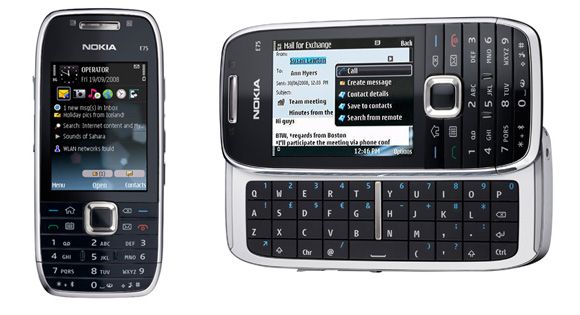
Hello! I know this is kinda off topic but I was wondering if you knew where I could find a captcha plugin for my comment form? I’m using the same blog platform as yours and I’m having problems finding one? Thanks a lot!
This blog was… how do you say it? Relevant!! Finally I have found something which helped me. Appreciate it!
Thanks for the auspicious writeup. It actually was a entertainment account it. Look complicated to more added agreeable from you! However, how can we keep in touch?