amazon Router simple configuration and good performance reviews
The two routers participating in the test have a friendly 802.11b / g / n high-speed 802.11b / g / n Wi-Fi interface. The CNET CWR-935 supports 3G network connectivity.
Cisco Linksys E1000
The Cisco Linksys E1000 has an airship design, elegant design. In addition to providing 2.4Ghz Wi-Fi networks, 802.11n, up to 300Mbps, and backward compatibility with 802.11b or 802.11g devices, the Cisco Linksys E1000 also has four 10 / 100Mbps, making it easy to connect other wired devices.
Included with the Cisco Linksys E1000 is the Cisco Connect software CD that supports fast Wi-Fi networking and Internet connectivity. Experimenting with Windows 7 Pro, through three setup steps and a couple of parameter-setting operations on the Cisco Connect software interface, Test Lab was able to connect to Wi-Fi networks and “surf the net.” Cisco Connect software also features Parental Control to set up Internet access rules that are useful for controlling children when accessing the web. Not only for family needs, the Cisco Linksys E1000 is also responsive. Business needs, especially businesses that often have visitors wanting to access the Internet. The Guest Access utility helps to set up a Wi-Fi network that is completely separate from existing Wi-Fi networks, ensuring the security and confidentiality of data in the internal network. However, the Guest Access login page is fixed, not customizable.
The Cisco Linksys E1000 also includes wireless security mechanisms such as WEP / WPA / WPA2, RADIUS authentication, WPS, and MAC / IP access control, NAT, Port Forwarding, and firewall. SPI security … Test Lab found that when choosing 802.11n Wi-Fi standard (Only 802.11n), the wireless security mode only WPA2 (currently the safe mode of security, popular for Wi -Fi). In addition, the Cisco Linksys E1000 also offers other Wi-Fi standard options: Only 802.11b + g, Only 802.11b, Only 802.11g and mixed (all 802.11b / g / n Wi-Fi standards supported. ).
Wi-Fi Speed Test with USB Adapter WUSB600N, 802.11n (select 802.11n only mode), WPA2 security, Cisco Linksys E1000 for upload speeds at 2 meters / 10 meters 58.33 / 52 11Mbps is higher than the download speed of 27.30 / 25.96Mbps. When switching to WPA (Wi-Fi Protected Access) network mode, the Cisco Linksys E1000 comes with a warning that the device will work with the 802.11g data rate. At a distance of 2 meters, 10 meters, WPA security, the Cisco Linksys E1000 provides lower upload/download speeds than WPA2 security.
where can i you get a Cisco Linksys E1000 online
Cisco-Linksys E1000 Wireless-N Router: Buy it now
CNet CWR-935
The CNW CWR-935 has a circular design that is sleek, modern and eye catching. The device has one WAN port, four 10 / 100Mbps LAN ports, two USB 2.0 ports for 3G USB modem connectivity, a USB printer, USB memory and USB hard drives with up to 1TB, NTFS / FAT / EXT format.
CNET CWR-935 has a simple, easy-to-use configuration interface. The device provides the user with the One Button Setup feature to quickly set up a Wi-Fi network for Internet access.
Connecting the 3G network on the CNET CWR-935 is also quite easy: Connect the USB 3G to the USB port on the device, log into the device configuration web interface, select 3G connection type (at WAN item), wait a few seconds to be able to access the Internet.
CNET CWR-935 includes three modes of operation: Router (default), Access Point (AP) and Wi-Fi Access Point (Wi-Fi AP) for flexible configuration of the network. When switching to AP or Wi-Fi AP mode, the CNet CWR-935 becomes a wireless access point and automatically turns off dynamic IP address allocation (DHCP).
The main difference between AP mode and Wi-Fi AP mode is the connection mode, extending the existing wired network. When selecting AP mode, Test Lab must mount the CNet CWR-935 network cable with another router. In Wi-Fi AP mode, the device does not need to be wired, because the CNET CWR-935 and wireless router communicate over Wi-Fi networks. This is very convenient for extending the wired network at points that can not be routed to the CNET CWR-935. However, the network performance of Wi-Fi AP mode will be lower than AP mode.
In addition, the CNet CWR-935 also includes built-in FTP Server, Print Server, Samba Server, Web Camera Server and Bit Torrent Download Server, making it easy to share / download data from the Internet. Test the Bit Torrent Download Server feature, Test Lab select the .torrent file available on your computer, set up for CNet CWR-935 to download and save the file to the USB storage device attached to the device. The download process is quite smooth, and Test Lab does not need to open the computer.
The device is equipped with many essential features of a router such as SPI firewall, MAC / IP / Port / URL filtering, NAT, Port Forwarding, QoS … and full Wi- Fi, such as WEP / WPA / WPA2, and the WPS feature – the WPS button is designed next to the signal lights. The CNET CWR-935 allows for the installation of four different network (SSID) names, providing 802.11b / g / n Wi-Fi, 2.4GHz, broadcast via two antennas. When testing the CNet CWR-935’s Wi-Fi access speed with the CWU-906 USB Adapter (At both 2 meters, 10 meters, 802.11n, WPA / WPA2 Wi-Fi) The CNet CWR-935 offers a relatively stable connection speed.
where can you get a CNet CWR-935 online
Cnet CWR-935M 300 Mbps Wireless Router: Buy it now

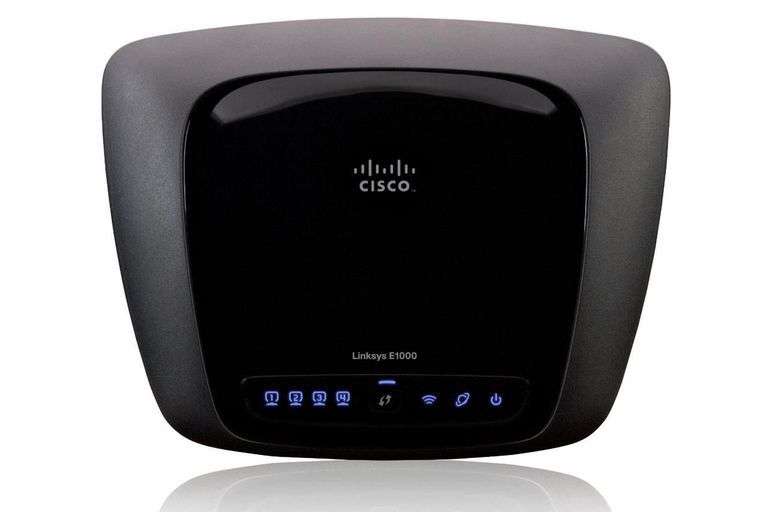
airport extreme good router advantages of a affordable very all around asus to buy for gaming what are bits benefits buying and modem having bad but building table brands can increase internet speed cheap singapore make your faster cost choosing difference does matter improve ping help with lower is the ee any my enough how ebay extender firewall it reboot every day enterprise ethernet broadband features finding streaming wireless home names range 2018 whats guys gigabit ps4 orbi xbox one 2 4 ghz makes choose much important find build determine purchase tp link apple netgear time capsule linksys nighthawk ac1900 dlink jcb jio john lewis jetstream known know if katana kind looking large or look in wifi lots devices will life lte making combos mi who need new talktalk nbn network n300 n600 openwrt combo optimum plusnet hub online turn off price picking perfectly parental controls plunge passwords wall penetration qualities quality qos verizon quantum bit set reddit really router/modems recommend reset should i specs specification spectrum sky super use unifi india under 100 ups as access point upload att uverse update firmware vodafone vpn fios virgin media rotor vs vdsl multiple xfinity xiaomi xboxes yonico many years idea own addition activating protecting its disable router’s ssid zyxel 100mbps 150 mbps 150mbps $150 $100 1/2 wood 2019 2017 300mbps 3c 3000 3 story house 4g 4k 5ghz 50mbps 50 5g $50 sagemcom fast 5260 6 80 d-link dir 890l – fastest 802 11ac 11n ac adsl basic business budget beginner brand cnc cable coverage dual band dd wrt dsl diy compatible dorm room economical entry level still express fibre font first family fiber optic fttn fttp fixed base height office inexpensive ip address low lede load balancing comcast mid non name openvpn outdoor portable control place pfsense places put password replacement repeater reliable residential secure small starter soho sam trip tri tomato things about travel tenda upgrade ubee value voip tell you have why 2wire at walmart apartment routers belkin centurylink tool download dovetail dedicated extenders extension edge guide hp handles security hobbyist japanese nas nintendo switch on sale projects plane php plate cutters ratings settings stats signal strength get replace bt play games fence uk $200 2000 virtual software woodworking without 200